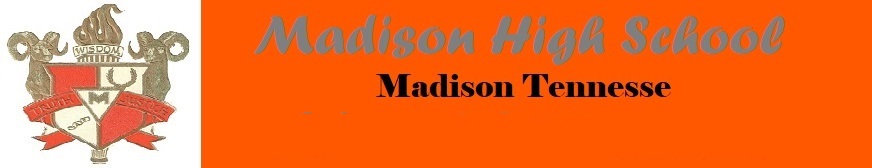YEARBOOKS
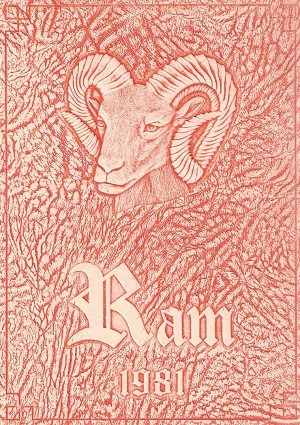 |
The following years is available to download
Click year to select
| 1967 | 1968 | 1969 |
| 1970 | 1971 | 1973 |
| 1975 | 1976 | 1977 |
| 1978 | 1979 | 1980 |
| 1981 | 1982 | 1983 |
| 1984 | 1985 | 1986 |
I will be adding more years as I get to them. Check this page periodically.
To download a copy of the yearbook, do the following (the exact method may be different for you depending on what software you use to view a pdf)
1. On the home page, click Click here to access Yearbooks
|
|
2. Click the year you want
3. Wait for it to finish
4. Put the mouse arrow on the top right of the window
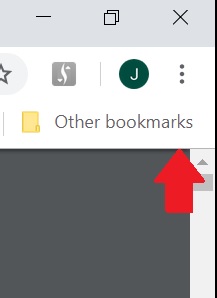 |
5. A drop down menu will appear
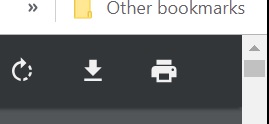 |
6. Click the down arrow
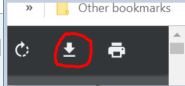 |
7. Choose the location you want to download the yearbook to